If I walk away from
my iPhone my watch disconnects from
my phone
Personally, I don't need to know every time my watch and phone are more than 10 meters apart. Have you tried disabling phone connection alerts? It should be disabled by default - I’m Getting Frequent…
Find My Phone still works with the alerts turned off. I use it all the time between my Garmin watch and my iPhone. Just realize that Bluetooth range for Class 2 devices is typically around 10 meters. There…
Personally, I don't need to know every time my watch and phone are more than 10 meters apart. Have you tried disabling phone connection alerts? It should be disabled by default - I’m Getting Frequent Bluetooth Connection Alerts on My Garmin Watch | Garmin Connect
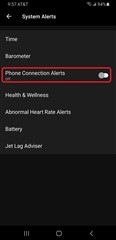
To get to the point where you can disable it...
Not sure which watch you have, but you should be able to also do this from your watch.
On my epix
Turning On and Off Phone Connection Alerts
You can set the epix watch to alert you when your paired phone connects and disconnects using Bluetooth® technology.NOTE: Phone connection alerts are turned off by default.
Hold MENU.
Select Connectivity > Phone > Alerts.

Same problem here pretty much since I got my watch, turning notifications off only makes this problem less annoying but it doesn’t solve anything. It seems like it cannot be solved, I tried uninstalling device and app but it didn’t help, garmin needs to get a grip and do something about it, what’s the point of having FIND MY PHONE feature if it’s always out of range. Would you like to comment on it GARMIN TEAM?
Find My Phone still works with the alerts turned off. I use it all the time between my Garmin watch and my iPhone. Just realize that Bluetooth range for Class 2 devices is typically around 10 meters. There are other factors, but 10 meters is usually the range limit. Your iPhone and your watch are Class 2 devices.
Would you like to comment on it GARMIN TEAM?
This is a user-to-user support site. Garmin may or may not weigh in on this thread. To be assured of a response, contact Garmin directly on their support site You will most likely be directed to Garmin's published document on this topic: I’m Getting Frequent Bluetooth Connection Alerts on My Garmin Watch
Connected Alert notifications let you know when your watch connects or disconnects from your phone's Bluetooth. For most watches this setting is disabled by default. To enable this feature, see your owner's manual.
If you enable this alert it is normal to see notifications such as "Connected" or "Not Connected" appear on the watch when you lose Bluetooth connection with a paired smartphone. A loss of connection is usually due to walking away from your phone and beyond Bluetooth range which is approximately 30 feet (10 meters). The effective range is reduced when the signal has to pass through certain objects. Materials like glass, wood, metal, concrete or water can alter the signal strength of a Bluetooth connection.
If your watch does not automatically establish connection when you are back near your phone and within Bluetooth range, see Garmin Connect App Bluetooth Troubleshooting.