Recently got an IOS Garmin Connect update and now when I view routes with "mile markers" turned on, I see actual mile MARKERS but not with any of the mile distance(s) like there used to be. Any idea?
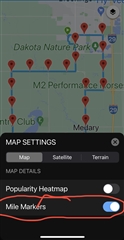
Recently got an IOS Garmin Connect update and now when I view routes with "mile markers" turned on, I see actual mile MARKERS but not with any of the mile distance(s) like there used to be. Any idea?
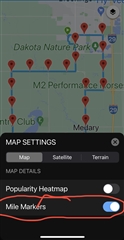
Hello all,
We have other reports of this and are actively investigating. When we know more or have any updates to share, I'll be posting to this thread. Thank you in advance for your patience with…
How do we get Garmin to look at this?
Contact support via phone, chat, or email starting from the Garmin Support site https://support.garmin.com
Come on Garmin, do something about it! Losing confidence…too bad
Seen this too. Makes it pretty useless and hard to read. I think it used to show every 5 or 10 ( miles or km) until you zoomed in and it then showed every 1 mile or km.
So if you’re doing a 100 mile route and you want to see where you are at the 77 mile point… you have to count them all individually! ♂️
How do we get Garmin to look at this?
Contact support via phone, chat, or email starting from the Garmin Support site https://support.garmin.com
Is there a way to change it back?
---
Contact support via phone, chat, or email starting from the Garmin Support site https://support.garmin.com
From the other responses it looks like a result of an update from Garmin although if that’s so I can’t think why they think it would be acceptable to people who like to see the number of miles displayed.Did they fix it for you when you contacted them ? Thanks