I see a lot of screenshots showing a breakdown of the training load by Low Aerobic, High Aerobic and Anaerobic. An example screenshots like this:
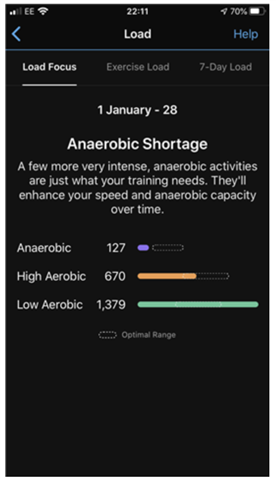
But I can't for the life of me find this breakdown in the current iOS app? Has this been remove or replaced with something else?
This seems like a very useful breakdown to see how far out of whack the numbers are instead of these vague messages like "Load Focus - Low Aerobic Shortage".
I have an Edge 530 and do most of training in cycling if that matters.
Thanks!




