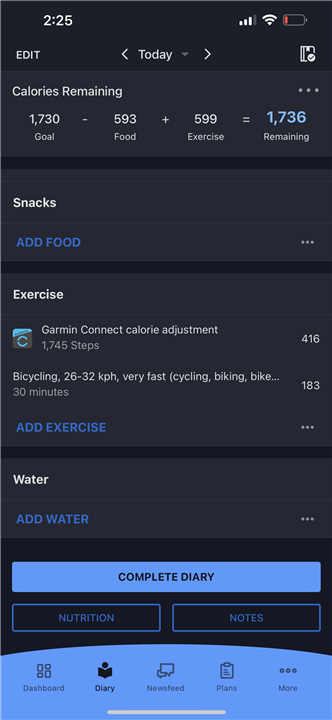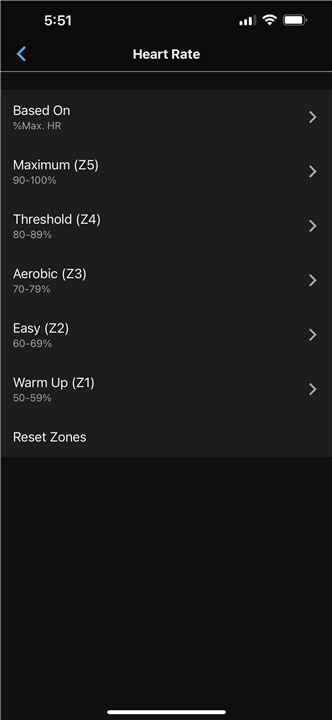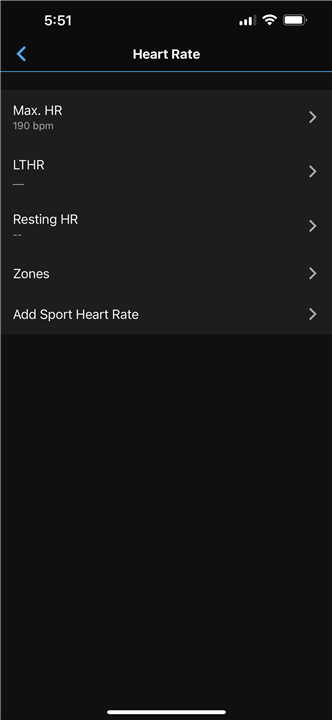I don’t understand Garmin adjustments.
I started in MFP sedentary 1730 calories. I rode my indoor bike and burned 183 calories. Then, there’s an additional active calories of 416 being added from Garmin. What are these “active calories” that are being added? I’ve only left the house once today. I walked out to my Jeep, drove to the store, opened the rear of the Jeep so that someone could load a coffee machine, then drove home. How has this burned an extra 416 calories? What am I missing? I’m back at needing to eat 1700 calories. Seems wrong.