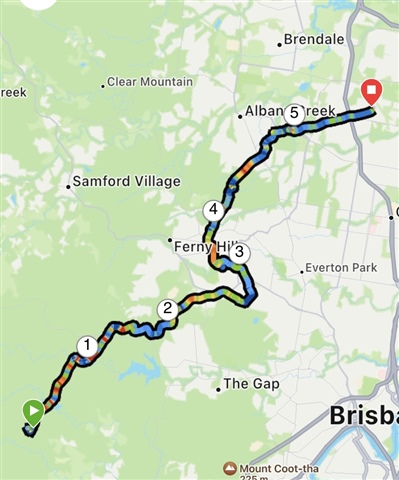My cycling activity appears to have mostly correct data (speed, elevation and heart rate) except for the map which is not at all related to where I rode today. It’s not even close - just seems like a random route from elsewhere in my city. I was using my fenix 6s and synced via garmin connect iOS.
The person I rode with tracked the ride accurately (also with a garmin product) and maps have always been accurate in this location before when I’ve tracked with my watch and the app.
What has gone wrong and how do I get it fixed?