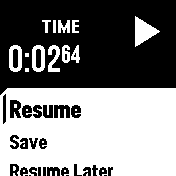I have a Garmin Instinct. I setup a training program by day so I can go into activity and use my tailored program. However, whenever the Training Program is over I click the GPS button and all it asks me to do is save the GPS position. I have to go back and forth between that and the activity screen (wasting time, while it is tracking heart rate, time and distance, misconstruing my data) before it finally asks to save the activity.
(1) why doesn't the tracking stop when my training program is done?
(2) if I have to stop it myself, how do I do so without mashing a bunch of buttons, I have tried clicking the GPS and "holding" the GPS button down to no avail, it just goes to the save GPS location screen. It's really frustrating because the program is very time sensitive and this is messing up my data big time.
Any help is greatly appreciated.