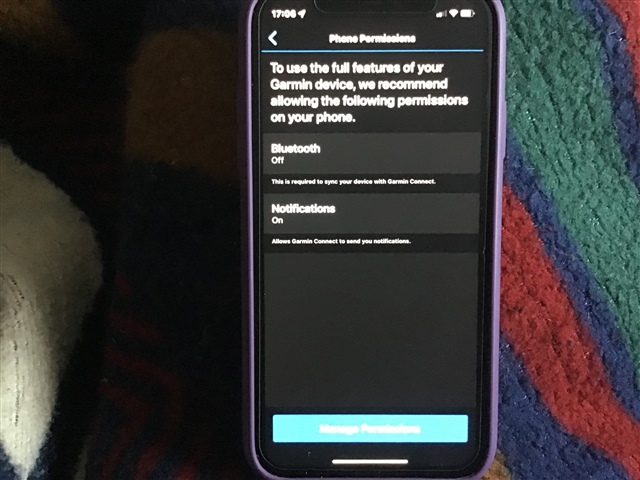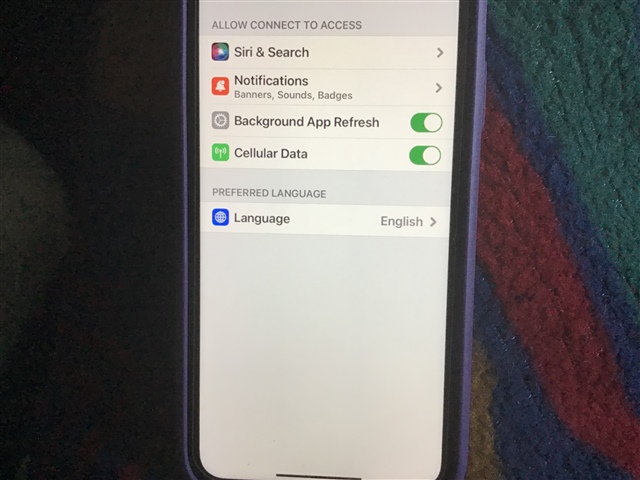I have a Garmin Venu 2s. All software is up to date as is the software on my iPhone 11. Yesterday, I realized I wasn’t getting text messages on my watch. I checked the connectivity and I appeared to be connected but it still wasn’t working. So I was going to re-pair the watch to the phone again, so I went to my Bluetooth settings and opted to forget device for my Venu 2S. When I tried to go to the Connect app to forget device there, I wasn’t connected to the Connect app at all so I couldn’t Forget device there . Now I can’t connect the watch to my phone or connect app at all. It says I need to activate Bluetooth. I’ve done the standard on-off of phone and watch several times, I’ve reset the watch to factory settings at least twice. I’ve rebooted my phone several times. I will not reset my phone to factory settings as I will lose almost everything in there. I’ve turned off every other Bluetooth device in the house. I’ve removed all other devices from my Bluetooth collection (even though none were connected). I’ve connected my watch to my computer and made sure everything was synced and up to date then restarted the watch and rebooted the phone, nothing. when I go to permissions, I don’t even have the ability to allow Bluetooth, it’s not there and Bluetooth can’t find my watch. I don’t know what else to do I’ve had this watch for almost a year and this is the first time this has happened. Could this be a glitch from the Garmin software update last week? Below are some pics of what I’m getting…or not getting. Please help