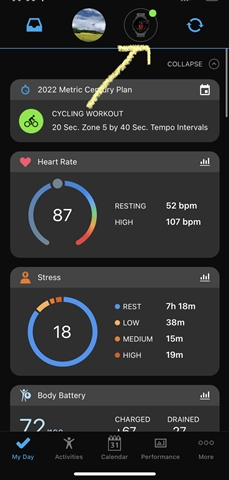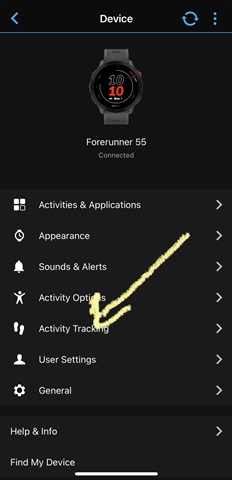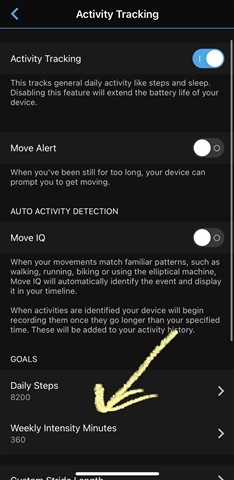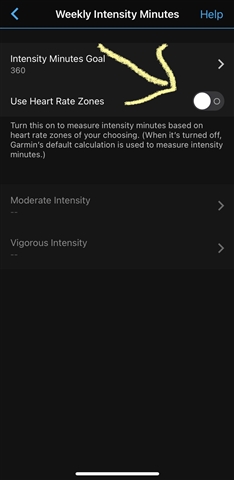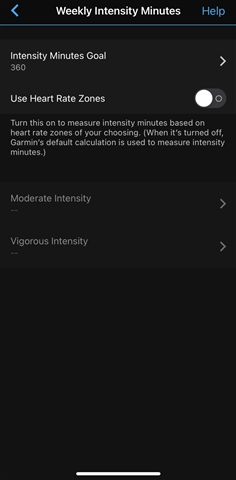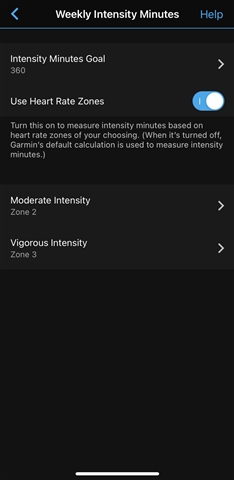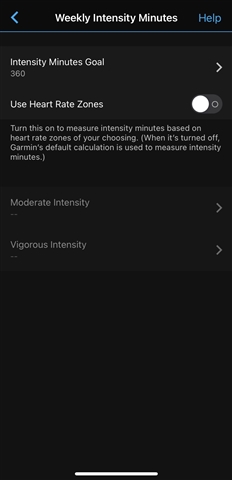Hi,
whenever I change from Auto measuring Intensity Minutes to "use own HR Zones" in the Connect App (IOS) the new settings never get saved and with the next sync to the watch the settings in the App are back to Auto.
Could you please fix this? I am using the FR55.
Thank you