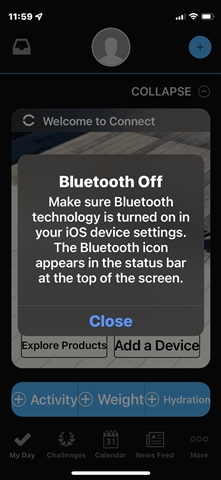I've tried all the suggestions in the previous chats but no success.
It seems that the Garmin app thinks my phone doesn't have bluetooth switched on. When I go to add a device it says "Bluetooth Off". and "Make sure Bluetooth tech is turned on in your iOS device etc" But Bluetooth IS ON! Just to confirm I checked that my phone still plays music to my car via bluetooth and also to remote speakers and to cordless earphones.
I've tried: turning phone off and on again, toggling bluetooth on and off in setttings, deleting and reloading the Garmin app etc. I wonder if it's because new versions of iOS don't have a bluetooth icon on the home screen? Perhaps this is what the app is looking for? (I'm using iPhone 12 with iOS 15.2)
I'