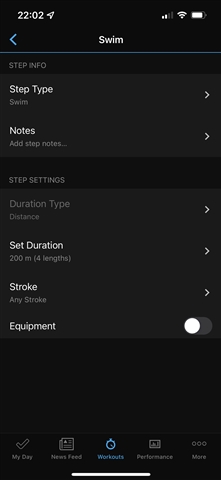I'm creating swim workouts in Garmin Connect and most of them are intervals like 20x25yds or something like that but now I have to do time intervals instead of distance (swim 4:00 x 3 with 2:00 rest between) and the spot where I would change the duration type from distance to fixed time is greyed out and won't let me click on it. Is there no way to change the interval to a fixed time instead of distance? Seems like that should be an option if it is listed on the app.