Garmin Connect and Apple Health have been communicating however it suddenly stopped last week. How can the transfer of data be restored?
Please follow the steps below:
1. Open Apple Health and click on the Steps card (you may need to select a different or multiple cards, depending on what data is missing)
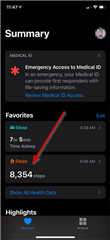
2. Click on Data Sources & Access:
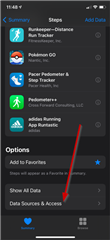
3. Ensure that Connect is at the top of the Data Sources list. If necessary, select Edit in the top right and then drag Connect to the top.

Here is some additional information in the FAQ below that may be helpful to some users:
What Garmin Connect Information Can Be Shared With Apple Health?
My wife and I both have Forerunner 35 with iPhone SE2020. Quite often, the steps and heart rate stop transferring. With gave both found that swiping out the Connect app to close it then restarting app and sync again transfers the data into Apple health.