Can someone help me to understand: When activity with Garmin watch will be recorded as intensity minutes? Please find 2 attached pictures on Connect app: 2 of my activity on 11 and 14 are not recorded. While all of 4 activities are the same??
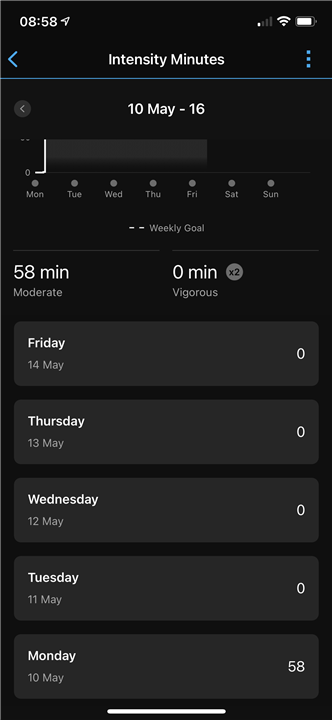
So, it depends on how you are setup in the app. Check under Device, Activity Tracking, Weekly Intensity minutes in the App. If Heart Rate Zones is set to “off” which is the default setting, then that means it is on Auto and it will use your resting HR to determine the optimal heart rate zones for Moderate and Vigorous Intensity minutes. Moderate minutes gives you 1 intensity minute per 1 minute of exercise and Vigorous gives you 2 intensity minutes for 1 minute of exercise. I personally don’t prefer this way but prefer the Heart Rate Zones set to “on” which allows you to choose which heart rate zone is “moderate” and which heart rate zone is “vigorous”. It allows you to pick the zone for Moderate and the zone for Vigorous.
After that, check your HR zones under device, User Settings, Heart Rate zones in the app. By default you should see zones 1-5, and max which equal 50 - 100% your max heart rate. You can adjust those a bit so zone 3 and zone 4 match what you consider to be moderate and vigorous zones.
Also, you must walk at least 10 consecutive minutes within the moderate or vigorous zone for them to count towards your intensity minutes. This is important because if you take frequent breaks your minutes won’t be counted OR if your HR dips below moderate zone then they won’t be counted.
You should be able to tap on each walking activity you did and see the minutes in the heart rate zones for that activity. Hope that helps.