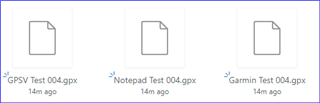This problem has been bugging my for years. Some GPX files in Google drive work perfectly to load to Connect. Other will not show the Connect icon as an option when I select "Open in" from Google drive.
Here is the strange things about this. If I export a file from Basecamp it works fine. If I create a GPX file in notepad and paste the text from teh basecamp file, it no longer opens in Connect. That and other experimenting tells me it has nothing to do with the actual formation of the GPX.
From what I can tell it has to do with Drive recognising the file as an "unknown file type, in which case it opens in connect vs recognising it as "xml" in which case it will not open to connect.
I would greatly appreciate any insight into this that might help make this problem go away.