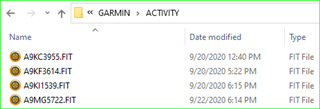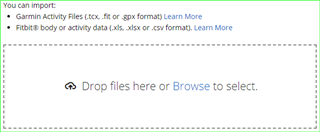my garmin fenix is not syncing properly to my iphone, i have tried everything, switch off both devices, on and off with blue tooth, disconnect device, re-pair... the app looks like its syncing but it goes too fast and no data is transerred, ive tried to do it directly from my phone it says transferred but nothing is.. this is super frustrating.
its picked up the steps of my run but my run is not being transferred.