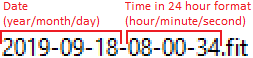Hi Everyone,
With the newest iOS update on the apple phone, is anyone else having their workouts not show up on the Garmin Connect? My watch is syncing, however the workout is not showing up. I can access the details of the workout on my watch, however doesn't display this new workout on the Garmin Connect app.
TIA!