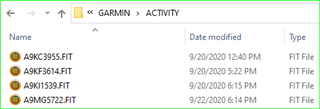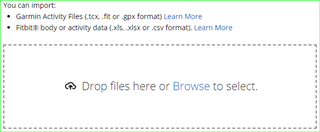Hi,
Last couple of days, my Garmin Edge 810 has decided to not sync with the IOS mobile connect app for some recent indoor rides. Was working fine but now just spins and says upload failed.
I've done all of the following to try and resolve but still have the same issue:
I have so far:
Removed the Bluetooth devices from both IOS phone and also Edge unit.
Updated the IOS to the latest version as of 30/01/21
Updated the Garmin Edge unit with any new updates as of 30/01/21
Cleared out older ride data to ensure I have space etc ,so only now have this years rides.
Removed courses no longer needed.
Reconnected / Paired the Edge to the phone and accepted the Pin Pair code (so know its a new connection).
But alas, it sill fails to upload the indoor rides.
I know the Edge is connected as it tells me Download Complete so can see its doing somethings from IOS to the Edge unit.
My only other thought is that could it be that the indoor ride was following a course that was originally outside and converted to a course, but I then used it inside with GPS turned off and told it not to navigate to the start of the course? It recorded fine ,and I can see all the ride information by using Garmin Express to manually sync to the PC and not via the App, but I'd like the sync to work with bluetooth as it has for several years.
Any help appreciated.