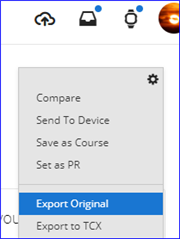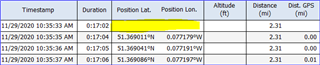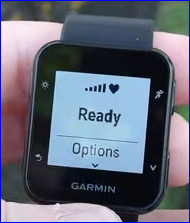I'm getting an inconsistent start point on my run. Although the total time, lap time and other features track my whole run, the map data starts from between 1 and 2 miles in. Once the data is uploaded in Strava, it only starts from where the map starts.
For example, yesterday I did a run and the map started from the start of mile 2 and it even knows that by saying "2" on the map.
I've got the latest version of the App but any advice welcome, as it's super annoying!