- How to completely remove watch faces under “not installed” from Garmin connect( iPhone) or Garmin IQ store (iPhone)?
looks like even though these watch faces are uninstalled by user, but they still there and take up storage ?
looks like even though these watch faces are uninstalled by user, but they still there and take up storage ?
They are not taking up space on your watch or phone. You can remove them from the list by using Garmin Express.
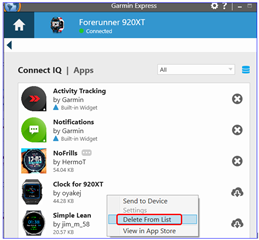
I'm partially OCD so if things aren't in a logical order, I get a little anxious. ;)
There is a problem of communication between the Garmin watch, Garmin Express (PC) and Garmin Connect (phone).
Watch Faces are referenced in a few locations on your watch:
1. \Garmin\Apps - as .PRG files
2. \Garmin\Apps\SETTINGS - as .SET files
3. \Garmin\Apps\DATA - contains filenames with these extensions, .DAT, .IDX, .IMT and .STR
4. \Garmin\Apps\Data\Auxfile - contains folders, same NUMBER as above watch faces
5. \Garmin\Apps\OUT.BIN - shows above watch face numbers at bottom of file
My Garmin Fenix 6X Pro Solar has 2 installed watch faces that I can use, 064720D and B4T21105, but Garmin Connect also shows F97B753F as "NOT INSTALLED". (this had been previously installed then un-installed)
I renamed the OUT.BIN to "_OUT.BIN" and Garmin Express creates a new OUT.BIN when I re-connect the PC cable and the new OUT.BIN has NO REFERENCE to any un-installed watch faces.
I deleted the DATA and CACHE for both Connect and Connect IQ apps on my android phone and when I dis-connect the PC cable, rebooted and re-launched my andoid CONNECT app, the BLOODY "Not Installed" watch face still shows.
I just installed CONNECT on my previous Samsung S5 mobile that hasn't had Connect previously installed and guess what, the watch face that I'd previously installed then uninstalled doesn't show in the list of NOT INSTALLED watch faces.
This means the fault isn't with the Garmin Fenix watch, it's something that is left behind on the Garmin Connect app that references this removed watch face.
WTF, this is an issue the GARMIN should and has to correct.
Cheerz :) :D ;)
Hi,
I lost my Garmin Pay because I installed Connect app on my previously Samsung S5 mobile.
I deleted Connect Data and Cache from Settings\App\Connect then uninstalled Connect.
When installing Connect again and pairing my Garmin Fenix 6X Pro Solar, I checked Appearance/Watch Faces and the uninstalled watch face is gone
Cheerz :) :D ;)