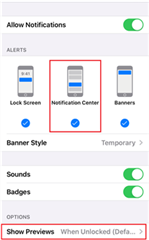Hi, I was wondering if there was a way to select which notifications to display on the Venu Sq Music on iOS. I know you can do it on Android, but I haven't found anything on how to do it on iOS. I know you can do it on the FitBit on the Versa 2, so if this feature isn't currently available, it seems like a reasonable thing to ask for.