I finished a run this morning & pressed the stop button but forgot to press save on my Garmin 45.
Run not recorded but can I get it back ?
I finished a run this morning & pressed the stop button but forgot to press save on my Garmin 45.
Run not recorded but can I get it back ?
Then there is a chance it is still on your device.

I have no experience with successfully fixing a golf activity. Might need someone else to assist. Meanwhile, I suggest at least reporting this issue to Garmin Product Support.
I can't seem to change acticity type to something other than 'other'
In Garmin Connect Web open the activity, then click the dropdown to the right of "OTHER" then select "Running" or whatever is appropriate.
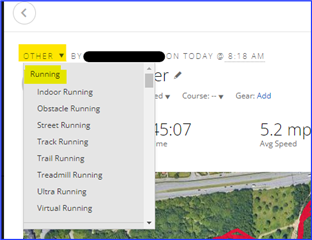
Ok, just use this file. It's already set as a running activity. You'll first need to delete the file you already uploaded, then upload this one - _BT81814-fixed.fit
Already looking at your other post - Repairing corrupt .fit file - Garmin Connect Web - Mobile Apps & Web - Garmin Forums
We will reply there if there's anything that can be done.