On two occasions recently I have saved more than one activity on watch. They were confirmed on the watch but not transferred to the app on my iphone
Try a manual upload from the watch to Garmin Connect Web. At least that should tell you if there is something wrong with those FIT files.

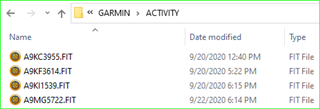
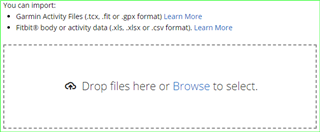
If you get any message other than Import Complete, then there is a problem with the file. In that case, please zip the file and attach it to this thread. We can look at it to see what might be wrong.
Did you try Fit File Tools? Some fit files can be fixed by FIT File Tools, using the section remover without any adjustments. The result can then be uploaded to Garmin Connect Web using the Import Data page. I tested your file, so this works. Then change the activity type from "Other" to "Running."
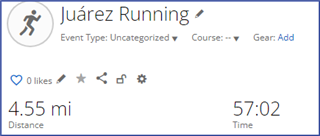
Comes out to 4.55 miles or 7.32 km. Juarez.zip
I went to upload my files manually to garmin connect after running into the same issue (activity in history but not uploaded in sync). But when connecting my watch to my computer I found that all activities from the last week were not in the activities folder despite them successfully syncing to the garmin app and strava (except for todays run). Not sure what this means, is my watch (forerunner 35) busted?
activity in history but not uploaded in sync
This is a good indication that the activities you're trying to sync are corrupt. Insert the corrupt activities into your post so we can see if it is repairable. Attach your watch to a computer (Mac or Windows) then browse to your device drive >> \GARMIN\ACTIVITY folder to see the latest files that won't sync.
when connecting my watch to my computer I found that all activities from the last week were not in the activities folder despite them successfully syncing to the garmin app and strava (except for todays run).
The Forerunner 35 can only store a limited amount of activity files. 7 activities according to the specifications. After that's reached, new activities should start overwriting the oldest activity on the watch.
is my watch (forerunner 35) busted?
Probably not busted. However, this model has a terrible history of having this issue. No other Garmin device is even close. Once we get your corrupt file, it would be a good idea to do a factory reset to keep things working.
Thanks for help ! ! ! Great solution and worked for this file. Also dug through and did the same to an old file.