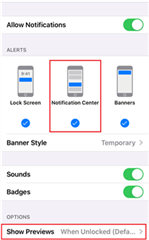Garmin instinct won’t get text msg. Everything else works and gets notifications but the txt don’t work. Please let me know a solution
Garmin instinct won’t get text msg. Everything else works and gets notifications but the txt don’t work. Please let me know a solution
Assuming that you are on at least iOS 13.0 check the following settings.
From the iPhone select Settings
Select Notifications
Under NOTIFICATION STYLE select the app you want to configure (e.g. Messages, Mail, etc.)
Under OPTIONS Show Previews is set to either Always or When Unlocked