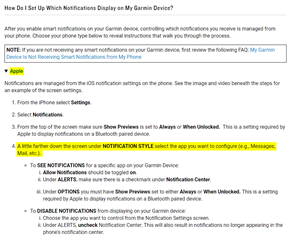Just picked up a FR245
setup the watch and connected to iPhone (ios14)
in the connect app, smart notifications you can set an option for Calls and texts only.
I have this enabled but the watch is getting all notifications; which is driving me bonkers.
I had a chat session going and before it got disconnected the rep was telling me I needed to turn notifications off on my phone which is not going to work.
am I misunderstanding the purpose of the “calls and text only” setting in smart notifications?