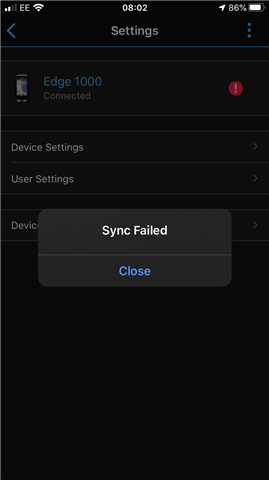
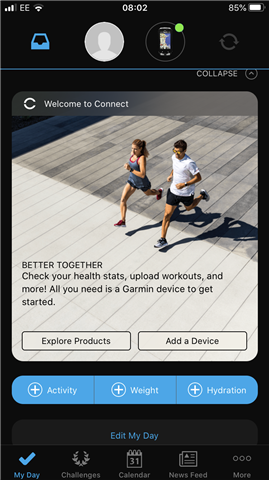
I have connected the device and the smartphone via Bluetooth to the point were it says ‘connected’. But I can’t progress and properly use the device on the connect app because it has an alert that says ‘sync failed’. I have tried all the usual Bluetooth rebooting/forget device etc but to no avail.
could somebody help with this because it is extremely frustrating.
thanks in advance!



