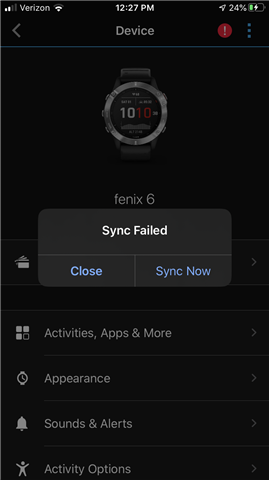I have a fairly new Fenix 6 and have been using it quite regularly (don’t wear at work) but I noticed that about 2.5 weeks ago, something happened...maybe the latest update.
I am using an iPhone SE 2020.
The watch records data, but does not completely sync with the app. Attached are two photos of my July and August calendars. You can see that July is full of data, but August stopped recording after the first week. On the app, no previous data exists for anything; steps, HR, sleep... nothing. Also, in the app, sleep and body battery are not shown, most likely because it does not seem to record that data. That activity will be shown when it is recorded. Sleep and Body Battery are indeed added to the card.
It only saves the activity like “hiking” or “cycling” with map and data if I save it manually.


I have removed and re-paired the watch to the phone about 5 different times and it is always the same. I rebooted both the watch and phone 30 minutes ago, no change.