My forerunner 45 shows miles rather than km on the screen whilst still showing metric measurements on the app
My forerunner 45 shows miles rather than km on the screen whilst still showing metric measurements on the app

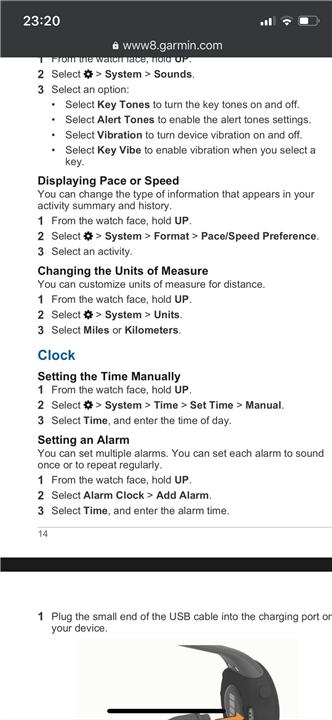
Global settings such as metric or statute distances are best done on Garmin Connect Web under display preferences - https://connect.garmin.com/modern/settings/displayPreferences
Make sure global settings…
Post a screenshot of the settings saying "Metric".
You can also check that the Measurement Units in the web settings also says "Metric": connect.garmin.com/.../settings
Post a screenshot of the settings saying "Metric".
You can also check that the Measurement Units in the web settings also says "Metric": connect.garmin.com/.../settings
Changing the units directly from my watch settings fixed this issue for me - thank you
Yes! That worked! This is the solution to the problem when the activities are displayed in miles instead of kilometres despite the fact that the unit settings on the app and watch are set to kilometres. In addition, I made sure to restart the watch, phone, reinstall app. Now it's showing up in kilometres! Thank you! (I have a Garmin Instinct 2) Also this is the link once more, just in case: connect.garmin.com/.../displayPreferences