same problem
Not sure what exactly you cannot post to a FB group, but sharing an activity to a FB Group works just fine. Click the share symbol in the upper right corner of the activity screen, select Facebook, and then select where in FB you want to post it. A group is one of the options available in the dropdown box.
That is the problem, the sharing symbol is clicked, I go through the steps, usually taking a selfie to post with the stats, and it does not give the option for the group. I can share with everyone, specific friends, exclude friends, acquaintances, etc., but the group does not appear. I did this frequently before the upgrade happened about six months ago, but I have not been able to do it since the update. I do not want to post my workout to everyone, but only to the group.
usually taking a selfie to post with the stats
You posted in the Garmin Connect Web forum. I assume this is Garmin Connect Mobile iOS or Android?

I try to post the workout from my iphone. It worked well posting to a facebook group before the upgrade and hasn't worked since. My best guess is that there is some option, setting, or something with the phone or the app that I need to change to get it to work again. I am using Garmin Connect Mobile iOS
Moved post to the Garmin Connect Mobile iOS forum. Meanwhile, grabbing my iPad to see if I can replicate this issue.
Yes, same here. I'm not able to see groups when asked to select privacy.
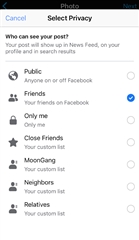
Same thing on my Android phone.
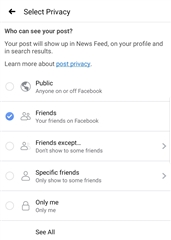
However, I can share to a group on Garmin Connect Web.
