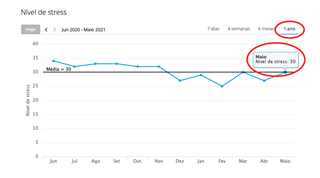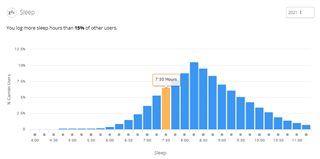After the latest update, which changed the appearance of the Sleep section, I noticed I can’t see an average for the whole month. I can only see the daily and weekly average.
I just got my Garmin last April and I’ve enjoyed the app a lot so far, but I have to be honest in saying that the new Sleep interface doesn’t look right compared to the stress, heart rate, and weight interface where you can see a 12m view and see each months avg. Maybe it’s my personal taste but I feel something’s missing there.
Is there a way to see this again that I haven’t found out yet or can it be possible in the future?
Support the request of an inline skating app here.