Hello,
This is a tricky one for me, I gave a friend a 735XT, and he needs me for "over the phone tech support" to get it how he wants it. I'm an android user, and he has an IPhone so I'm challenged. IOS 12.0+
He wants to keep everything as is, but simply stop all of his regular texts (SMS) from being sent to his watch.
In googling and RTFM it looks like there are two possible solutions, though teasing out what each does is confusing and is why I am here.
He wants to stop text messages from showing up on his 735XT. In reading about this it seems Apple has an 'on phone' solution to this. It also seems there might be an 'on the watch' solution too.
I don't need a brute force solution, just a customization that stops text messages from popping up on the watch. What are the different results on each of the following two methods?
---------------------------------------- On the Watch ------------------
SETTINGS > PHONE > SMART NOTIFICATIONS > (During activiites:OFF/Not during activities:OFF)
---------------------------------------- Or, on the Iphone" -----------------------
-
Controlling What iPhone Smart Notifications Display on a Garmin Device
In most instances by default, any notification displayed on an iPhone will display on a Garmin wearable that features Smart Notifications. To customize what notifications display on a Garmin device, settings on the iPhone need to be adjusted.
To manage what Smart Notifications display on the Garmin device:
-
From the iPhone, touch Settings
-
Select Notifications
-
Under NOTIFICATION STYLE select the app you want to adjust
- Choose your phone iOS version
- iOS 12 or higher
Under ALERTS make sure that Notification Center is checked to receive smart notifications for the selected app. Unchecking will turn off notifications for that app.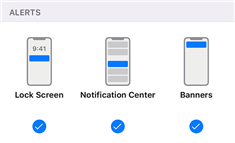
-


