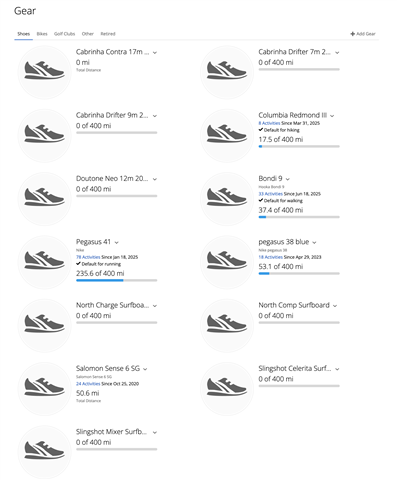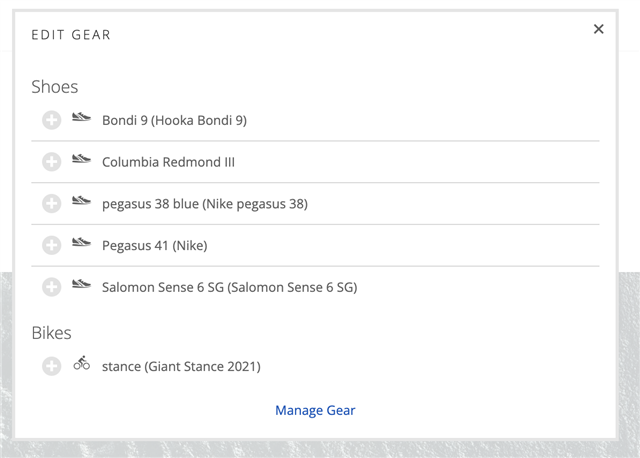Description:
I have several pieces of old gear (shoes and a bicycle) added to my Garmin Connect account. Although this older gear (added over a year ago) still appears as selectable options for new activities, any new gear I add does not appear when I try to associate it with an activity.
The issue occurs in both the Android app and the web application.
Initially, I suspected the problem was related to how I categorized the gear (e.g., using the “Other” category). However, even after adding new gear under the “Shoes” category—which previously worked—the gear still does not appear as an option when adding gear to an activity.
Steps to Reproduce:
-
Add new gear in Garmin Connect (e.g., category: Shoes or Other).
-
Create or edit an activity (e.g., kitesurfing).
-
Attempt to assign the newly added gear to the activity.
-
Observe that the new gear does not appear in the gear selection list.
Expected Behavior:
Any gear I add—regardless of category (“Shoes,” “Other,” etc.)—should appear in the gear selection list so I can associate it with any activity (including kitesurfing).
Actual Behavior:
Only old gear appears in the selection list. Newly added gear does not appear in either the Android or web application.
Attachments:
-
Screenshot 1: List of all gear currently added (as “Shoes”).
-
Screenshot 2: Gear selection list when editing an activity (missing newly added gear).