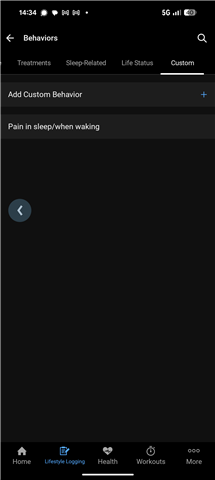Hello,
There's a very annoying bug on Garmin Connect (Android) when adding custom Lifestyle logging events that results in them all being deleted.
Behaviour:
When adding a new custom logging item, you enter the name, tracking, and day time /sleeping option and then click the 'Save' button. This DOES NOT however Save the events. The actually saving of the custom events is triggered only when clicking the 'back Arrow's in the upper left corner to exit the 'Edit behaviours' page.
The problem is not even so much that this 'back arrow' is the 'Save trigger's. It's that if you swipe from the left of your screen to the center (the default 'back' touch interaction on Android), it DOES NOT save what you entered.
Hopefully there's a PM on here that can get this filed as a bug? I just lost about 30 minutes of manually entry of custom lifestyle events and now have to try to remember how I structured everything.
The attached image is to give a visual of the upper right arrow in the UI versus the back arrow that appears on the left of the screen when you are dragging your finger from the left edge in to go 'back'.