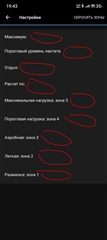Garmin Edge 1040 (27.10)
Garmin Connect Android (5.12.1)
Tested on two devices, Android 14
I start Garmin Connect, open the device, tap on it, open "My Statistics" and see that the data fields are not displayed: power zones, heart rate zones, user profile, everywhere is empty. Edge 1040 synchronizes without problems, all data in the device is entered and saved, but in Garmin Connect is empty. All permissions have been granted to the app. On rare occasions profile, power and heart rate data appears, there is no pattern. Just wondering, is there any way to fix this or is Garmin writing another beta update that will break up the rest of the functionality that worked smoothly before?
Tired of bumping into Garmin's problems, the 1040 is an endless $600 beta test. Looks like it's going to go on forever...