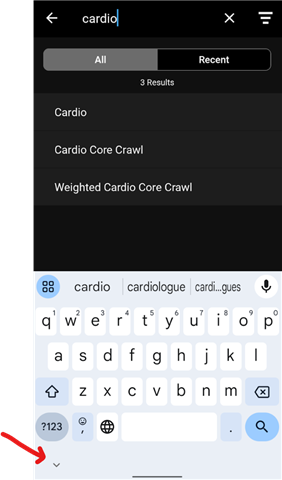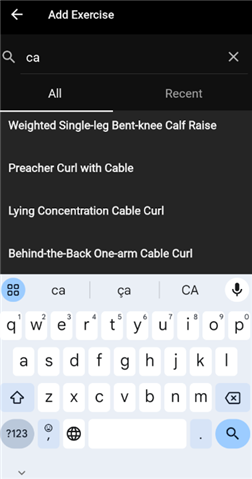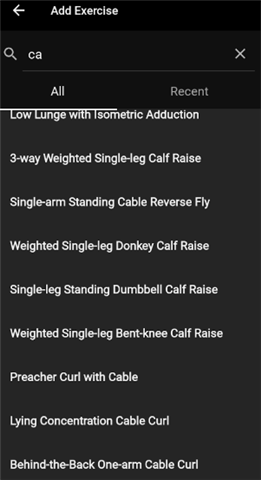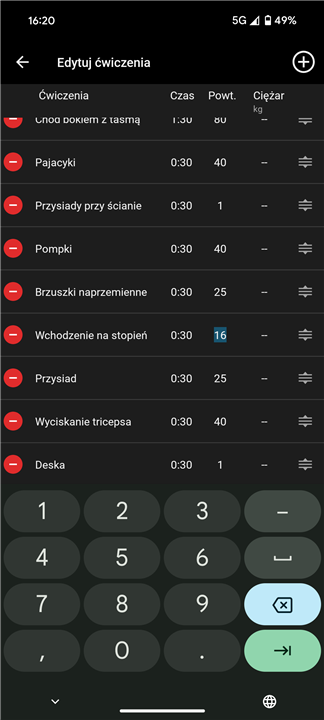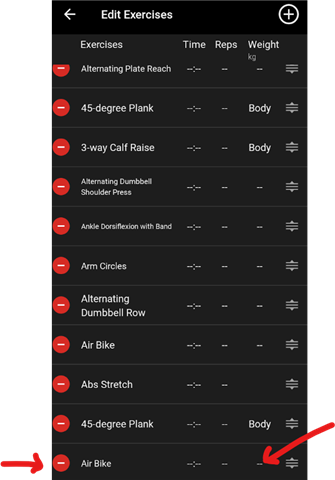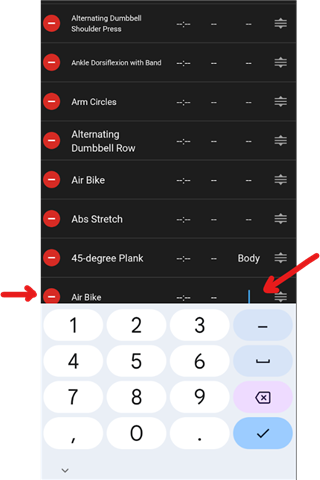When editing the list of exercises in Strength activity (just to change the number of reps for example), it is possible to scroll the list so that the pop-up keyboard does not cover the last few lines of the list. There is a bug in Cardio exercises where the keyboard always covers the last few lines of the exercise list and the list cannot be scrolled.
Garmin please fix it.