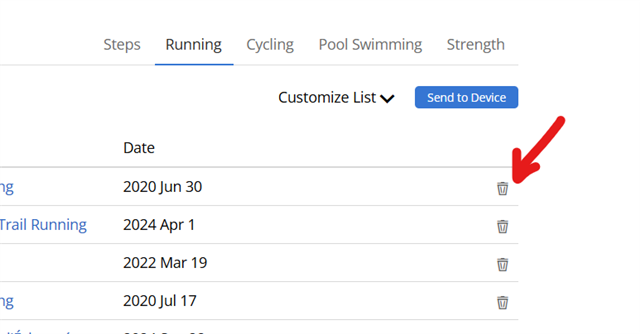I ran 5 km today.
My Garmin watch GPS was particularly wrong and recorded more distance than I actually ran (perhaps due to a little rain). Including a 250 m height difference that is pure error.
Unfortunately I accepted In Garmin Connect the run as new personal record for 1 km, 1 mile, and 5 km, before seeing the GPS mistakes.
How can I get back the previous personal records, without destroying today's run - which I would like to keep, however unprecise, just to remember what I did today?