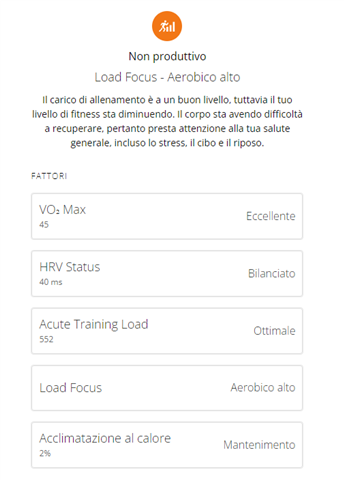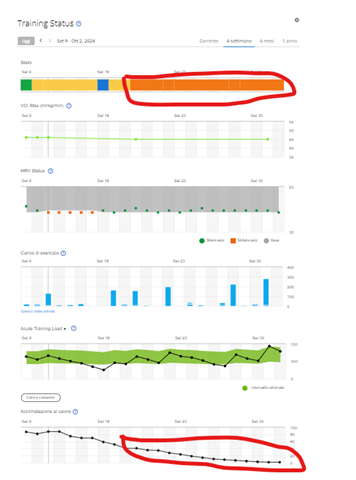Hi,
I have a Fenix 7 and it's since September 19th that my training status is "not productive". Despite all the parameters are ok, VO2Max-->Excellent, HRV Status --> Balanced, ..... Despite nothing changed in my normal training routine. If I stop for a week, if I train every two das, if I increase my anaerobic activity, whatever I do the status remains "not productice". Can you please check and tell me the reason for this condition ? Thanks, Massimo