Can anybody tell me why it says 'Review Details' under Emergency Contacts (under Safety Features)? I have two emergency contacts and both are verified.
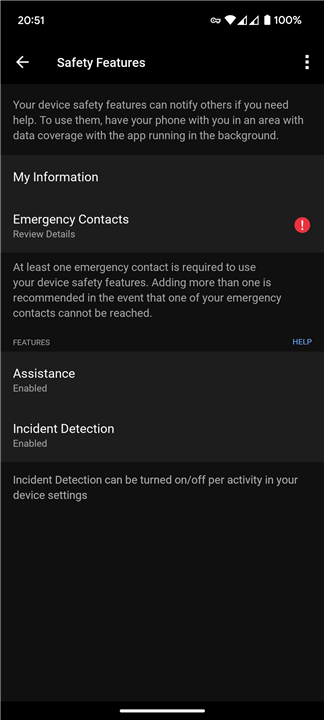
why it says 'Review Details'
Because when you tap on the field, you can review the details of your Emergency Contacts. You can then see what is wrong, on the details screen. However, the field tells "Review Details" even if there is no problem at all, because you simply can review (and modify) the details anytime you wish. The red exclamation point indicates that there may be a problem with one of the contacts.
I just asked a friend to send me a screenshot of his Safety Features page.
He does not have "Review Details" under Emergency Contacts. That to me would say there is a problem with my emergency contacts. However, he has an iPhone.
Are you saying that all Android have Review Details permanently, even when there is no problem? And what about the red exclamation mark? Also to say there may be a problem?
What does yours display?
Do you know what the problem could be?
As I wrote, tap on the field "Review Details", and it will be shown on the detailed screen
Also to say there may be a problem?
Well, the message suggests you have no contacts defined (despite that you tell you have), So tap on the field and verify that the contacts are really there, and whether there are exclamation points or warnings at some of them.
There is nothing shown on the detailed screen. Do you honestly think I haven't tried that?!
I can assure you I have contacts in there and they are verified.
Seriously, if you have nothing to offer, say nothing at all. I know what Review Details means and what an exclamation mark represents.
Do you honestly think I haven't tried that?!
Sorry, I cannot know. Often there are people asking such questions here, without trying. And since I do not know what your language and skill levels are, I prefer telling even the apparent facts, because not everyone always acts rationally. If you posted the screenshot of the details screen too, it would be clear to everyone, and we could have helped you perhaps better. By posting only half of the information, it is hard to guess.
You could also try force-stopping and restarting the app, or clearing its cache, if you are sure the emergency contacts are all right, and that there is no warning, on the screen. Perhaps the exclamation point then goes away. Or it could be that you only have contacts with email an no phone number (or vice versa), and that both of them are required for some of the functionality. For example the Incident Detection messages are sent by SMS by default, Live Track uses email (though it does not use the emergency contacts).
I checked my emergency contacts page and had the same message "Review details".
First I found that I had an unconfirmed number which I removed. The message stayed. Then I clicked Edit Contact Details for that contact and removed that unconfirmed number from my contact. After that the messaged disappeared.
Ah, ok. So it's something to do with the contact details Garmin pulls from your phone by the looks of it. I tried the same thing (Edit Contact Details) and, for both of my emergency contacts, their mobile numbers were duplicated within the Google Contacts app.