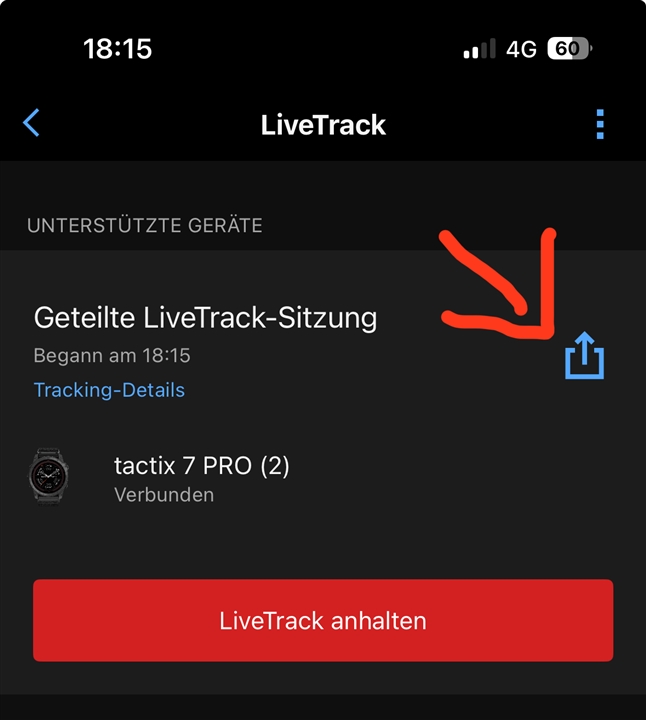Hi all,
I'm trying to connect my gf for live tracking of my rides in Garmin Connect. She is already listed as a connection in GC.
However, when I'm trying to set up LiveTrack, it asks me to list a recipient for email notification. When I click on "add recipients" I get a very limited and random collection of my contacts, like my HR person at work, my older brother, and my mother. None of these people are on Garmin Connect. My gf is not on the list, and I don't see any way to add her.
Like I said she already is listed as a connection in GC. Anyone else have this issue and know how to fix it? TIA