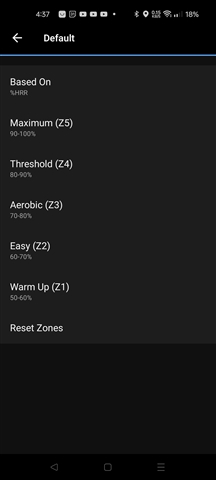I can see my actual (bpm values of my) HR zone settings in Garmin Connect for vivoactive4, fr245, fenix6 devices.
But I can only see the settings in the not too meaningful percentages, but without the actual bpm values for fr965.
Is there a way to see them?