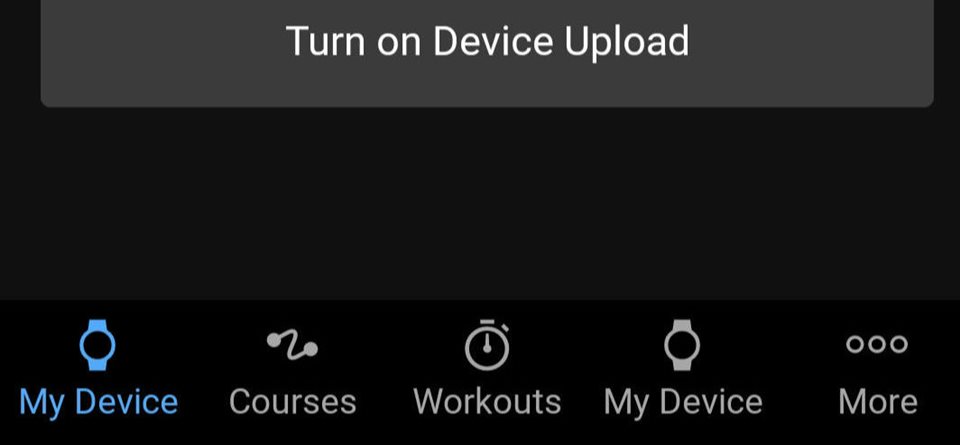If you don't upload device data, the default "My Device" tab only shows a picture and a suggestion to turn on device upload. You can add a second "My Device" tab that does work, but it takes up one tab slot which I would like to use for something else.
Anyone know a way to delete the default My Device tab (bottom left)?