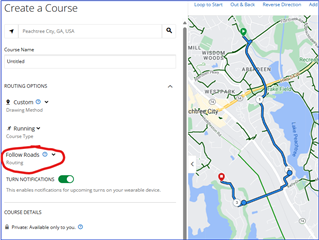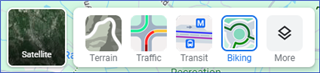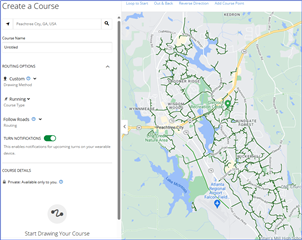Ever since the latest Garmin Connect app overhaul, create a course no longer recognizes trails/paths. I live near Peachtree City, GA where there are 100's of miles of golf cart/bike/running paths that create a course used to recognize, it was wonderful. I've waited awhile since the app overhaul hoping they would fix it with a subsequent update but it hasn't happened. Any suggestions? No changes in watches and all maps are up to date via Garmin express