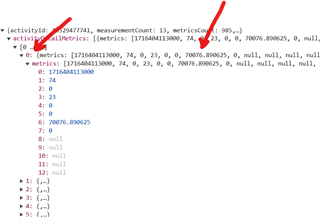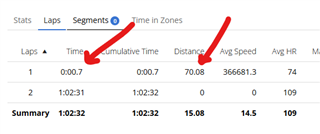Hi,
Quite often the distance of my tracked bike ride is just completely off. See screenshot. I went for a casual bike ride through the city for a bit more than 1 hour and according to my Vivoactive 5 and Garmin Connect that was good for 70 km and a avg speed of 60km.
That's just completely crazy . It should be something like 10-12 km.
Why is it so inaccurate? Or should it have something to do with my phone and gps/internet signal?