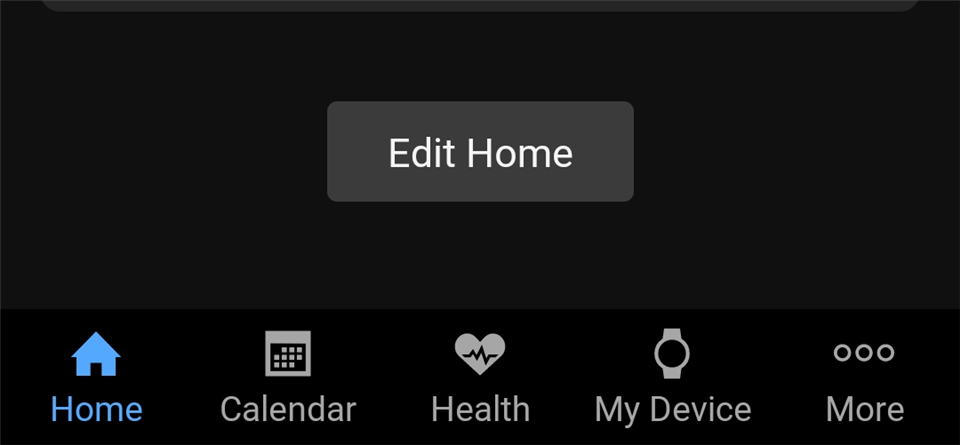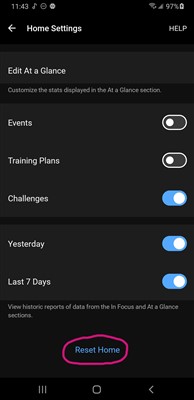I got rid of the Beta Version in February because it lacked a key feature I use every week. Intensity Minutes. The new UI doesn't have it anywhere on it. I worked out for an hour on a HIIT program and nothing showed up in this new updated version of the Connect app. I wear the HRM Pro and up until now the Intensity Minutes were always there. How do I get the Intensity Minutes back? Can I roll back this update? If I can't get them back in the Connect app can someone recommend a new app that capture this metric for me?
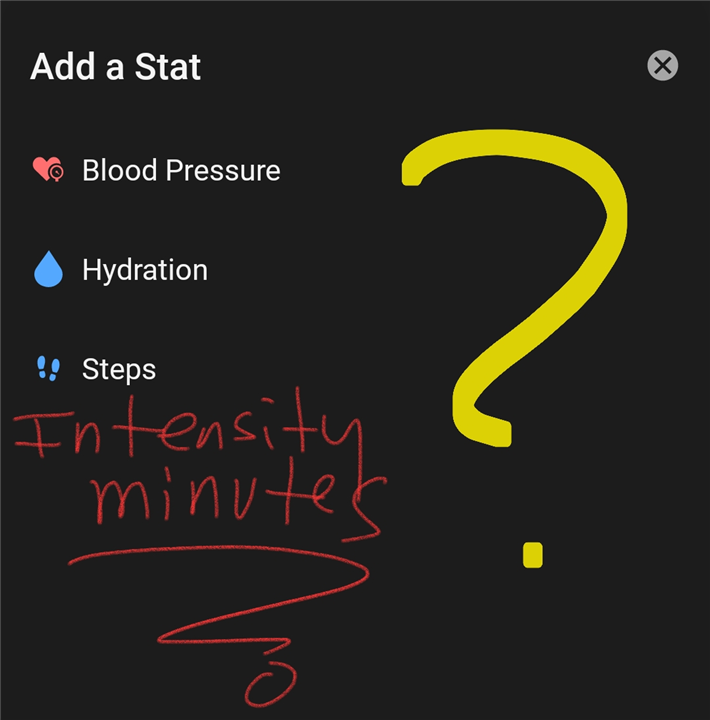
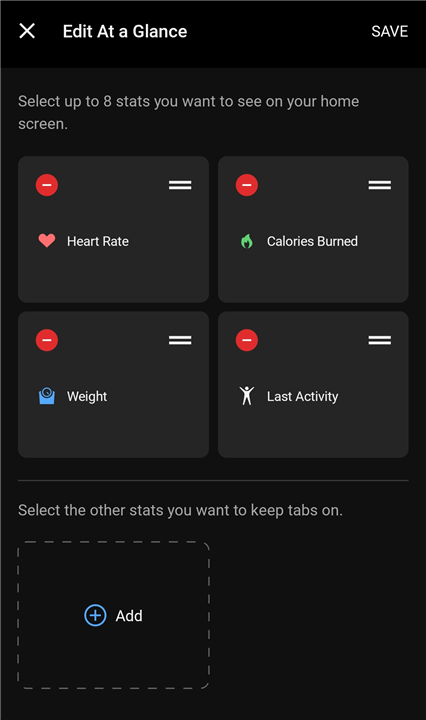
Tom