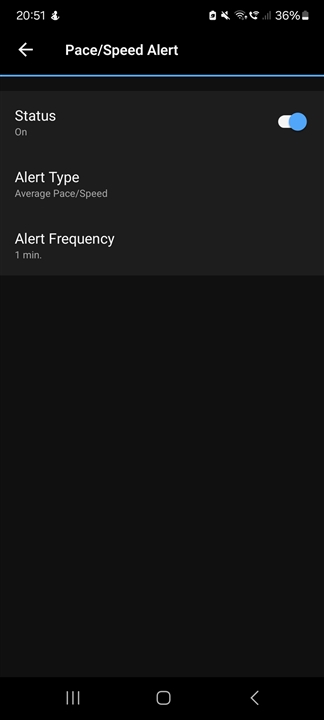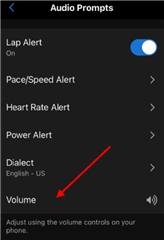Hi
When i run using bluetooth headphones and my garmin fennix saphire 7, i always had average km pace every minute and km pace for every km run. All.of a sudden todY, it stopped and i cant get it back.
I have been into watch icon on GC and set audio prompts but still wont return.
I just get a buzz at 1 minute and that is it.
Any ideas why thia stopped and how to get it back?
TIA