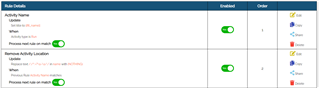On my Garmin Connect calendar I have an activity created by Runna App with a name like "W6 Mon Tempo - Tempo 2ks (9km)". When I do the workout it became "City name - W6 Mon Tempo - Tempo 2ks (9km)".
When I finish the workout it appears as "Afternoon Run" on Strava.
If I open the fit file with https://www.fitfileviewer.com/ I can see it under "wkt name" (see attachment)
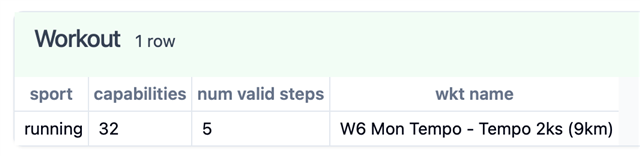
Neither Strava nor www.activityfix.com are able to see it.
Do you have any ideas?