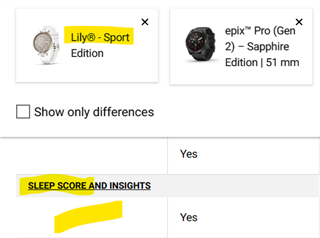I just set up a new Lily Sport a few days ago and the sleep score isn't showing up/appears to not be tracking and I cannot find a solution. I've tried the troubleshooting through Garmin (setting sleep times, syncing, marking it as primary device etc) but to no avail. Sleep doesn't show unless I manually input the sleep times, and I can't confirm if I have Optical Heart Rate Sensor (OHR) and if I do how to enable it.
Does anyone have any advice? Also, if you have a Lily Sport and know if there's a battery saver/power option I may have missed that is the only step I can't confirm I've taken on the troubleshooting page (although it appears it might not be relevant for the Lily).
I'm using Garmin connect, android app on a Pixel 6. The Lily Sport is brand new and I followed the set up wizard. Thank you!