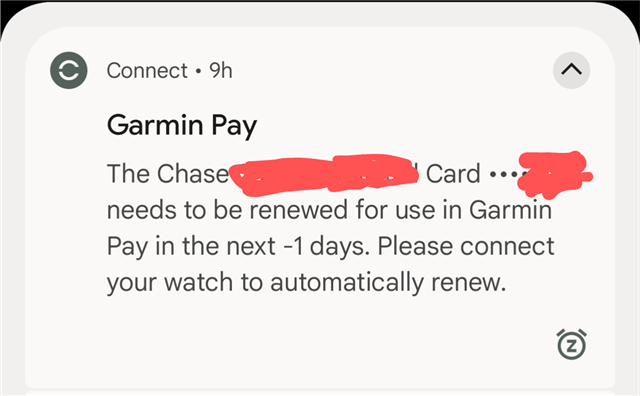I got a popup notification on my Android smartphone saying that a credit card in Garmin Pay is about to expire and needs to be reviewed. When I clicked on the notification, it opened Garmin Pay in Connect. However, there was no indication in Garmin Pay which credit card needed attention, nor do I see the expiration dates when I call up "Card Detail" for each card.
I can guess which card it is, but how can I then update the expiration date and CVV? I don't find any way to do this.