Hello Garmin community, .y weather widget doesn't seem to be displaying the correct weather + weather forecast is always off by at least 7 to 8C degrees. I tried all such as resetting re paired + phone location is always on. Any suggestions?
Hello Garmin community, .y weather widget doesn't seem to be displaying the correct weather + weather forecast is always off by at least 7 to 8C degrees. I tried all such as resetting re paired + phone location is always on. Any suggestions?
Garmin often use weather stations at airports. Which airport is closest to you? Check the weather at that weather station and see if it is the same as you see in the weather widget. If the weather station used is located in a way that the weather is very different from your location the weather widget will be pretty useless to you.
A way to find out which weather station is being used is to look in a GPS activity in Garmin Connect Web and click the weather bubble. Then you will see an abbreviation.
This is from my walk this morning:
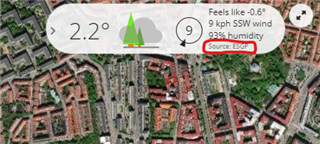
Source says ESGP.
I then do a google search with the abbreviation of the station and the word METAR: ESGP METAR
The search result will be weather reports from that weather station.
A way to find out which weather station is being used is to look in a GPS activity in Garmin Connect Web and click the weather bubble. Then you will see an abbreviation.
Frankly told, based on my experiments, the weather station shown on the map is not (necessarily) the same one used by the watch. While the GC app pulls the data from Garmin's network of weather stations (mainly indeed airports), the map shows weather stations from Google's API, and very often the two sets of data differ significantly. While the data pulled from the app to the Weather widget of the watch (Garmin's data) is used especially for the Heat Acclimation and for the Running Power calculation (namely the wind bearing and the wind speed), the data from the map (presumably Google's data) is used for example for some temperature determined badges.
To see the weather station that the watch (and not the GC map) uses, you'd need a CIQ app capable of displaying the values Toybox.Weather.CurrentConditions.observationLocationName and/or Toybox.Weather.CurrentConditions.obervationLocationPosition. There are some CIQ watchfaces and widgets offering it, in the CIQ store, however I am not sure whether it currently works on all watches. A certain time ago, I saw complaints that minimally the value observationLocationName stopped parsing correctly on some watches, and I am not sure whether it was fixed in the meantime.
Got it brother. It is taking the data from OTBD which is another airport in the city. However, why the weather forecast (the next 4 days which is displayed in the watch) is not correct as it is off by at least 6 to 7C neither the daily low. Is it normal?
As trux mentions, the weather forecast can be from yet another source. I looked in Connect IQ for a widget that could display the weather forecast and station but couldn't find any. Perhaps someone knows about such a widget. Maybe I just have to develop my own. It would be great to have in situations like this when you need to check why the weather widget isn't working as it should.
Once again brother. Thanks a lot and many thanks for Trux too. I really appreciate your advice and support. I wonder if more expensive watches like Fenix or Epix would have the same small teething problems. Overall I am quite content with my instinct watch.
I wonder if more expensive watches like Fenix or Epix would have the same small teething problems.
Yes, the data source is the same for all Garmin watches. For most people (including myself) it works all right, but we see people complaining about it here on the forum frequently. However, mostly only people with some problems come here to the forum, so it is not too surprising.
I looked in Connect IQ for a widget that could display the weather forecast and station but couldn't find any.
There are certainly some in the store, but I did not find any either, when quickly checking for them now (I certainly did not use the right searching expressions). However, there are some threads about the observationLocationName (actually it was a fix in Garmin Connect, not a bug, so it should work all right). For example here: Wrong observationLocationName (and maybe conditions?) - it was posted by the author of some watchfaces using the field, so you may try asking him, or posting to that thread.