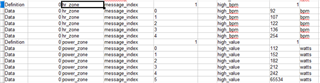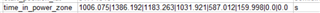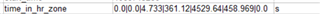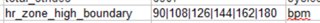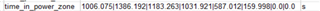I notice there have been some previous queries with regards to the same, but it seems that Garmin has no resolution for the issue.
I use a Forerunner 255, and also do some training using my Wahoo App when using a KICKR V5.
What I find quite frustrating is that when exercising there are discrepancies with the times reflected in the various HR and Power Zones within Connect versus the time in the Zones reflected in the graphs within Connect. Specifically when I import the files from exercises done using the Wahoo App Connect only reflects 4 HR Zones and not 5 as per set up within my Garmin system. The graphs for both HR and Power reflect the actual and correct values, but for some reason Connect does not reflect the full time for the Zones.
- E.g. I trained for 1H 05M, and the HR graphs show as such in Connect, but the Zones only show 60M 46S. Furthermore, As per my personal settings some of the HR time was in Zone 5 - Maximum, but Connect only shows the maximum as Threshold.
- The same with the Power Information. Graph shows 1H 5M and Zones only show 1H 27s. Zones also only show Power as a max to be Zone 4, where some effort was above this in Zone 5 (The amount of time spent in Zone 5 in total was in actual fact ±18minutes in total. 3 sets of 2 MIN each @ 210W, 220W and 230W)
Garmin has to date not been able to give a reason why the Total Time and Zone Levels indicated in Connect differs from the information within the graphs itself.
I hope someone has an answer as it is quite frustrating having your level of effort indicated incorrectly. It always seems as though one is under training.