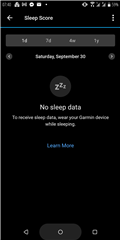Hi,
For some reason my Fenix 7X Sapphire Pro Solar was not synchronized with Connect before yesterday.
Because of this I missed a strength activity and a sleep. However, on the watch I see both. The next day's sleep and that day's activity were recorded again.
After reading on forums, I tried syncing with cable in garmin express. The result was that strength activity is now visible in connect, but sleep is still missing.
I tried rebooting, garmin express, ... what else can I do?