
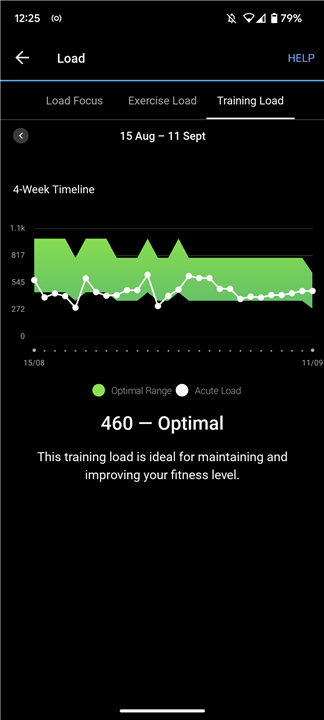
Hi,
I use the 7 day load graph to keep track of where I am with my training etc. I have a Forerunner 945.
I did a short, hard activity on zwift this morning. The training load is shown in Garmin connect mobile on the activity (load: 102), and the exercise load graph (the purple, orange, green bar chart), but the 7 day line chart has not been updated (I've waited 5 hours for this to update, killed the app, been connected to the internet the entire time etc etc).
I've added the load from the activities up manually to make sure I'm not going insane:
31+35+48+4+27+103+31+55+34+69+23+102 = 562 ... NOT 460. The latest zwift exercise is left out of the green horizontal graph.
I've seen this before to a lesser extent. It's previously just taken ages to update.
Garmin: whatever happens behind the scenes to sync that graph up and make it display accurately, can you do it more regularly?
Thanks,




